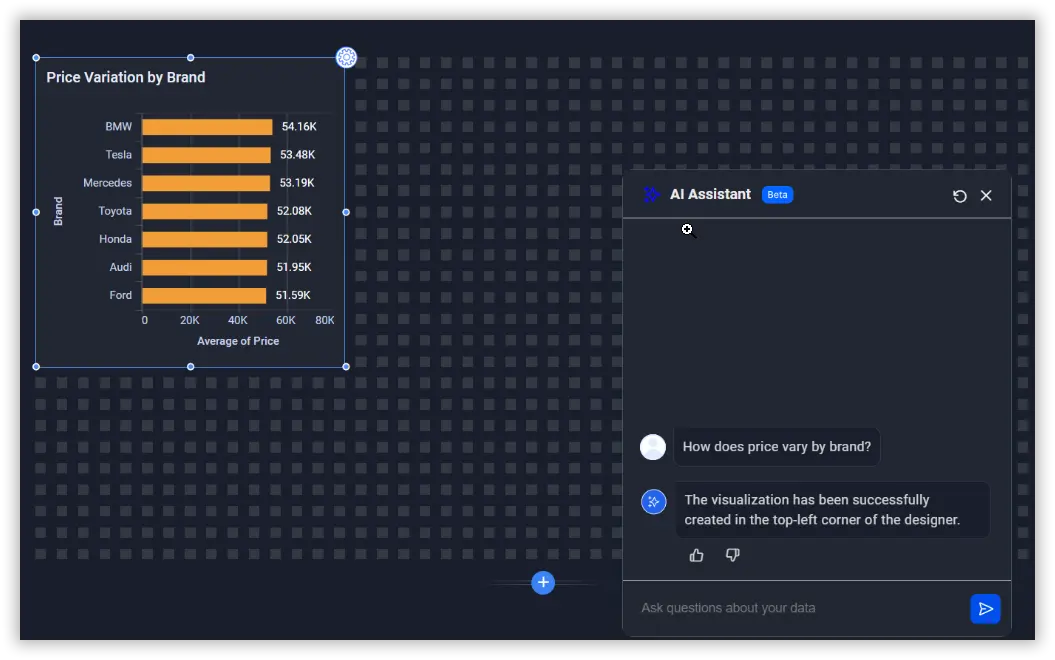Introduction
We are excited to announce the Bold BI® v8.2 release, featuring site-level JWT authentication and other enhancements for embedded analytics across Windows, Docker, and Azure platforms. These updates improve security and the user experience while streamlining integration with existing systems. To download the latest version of Bold BI, visit our account page or log in if you have an account. Let’s take a closer look at these new features and improvements.
New Features:
Server enhancements:
- We have provided support to configure JWT authentication at the site level.
JWT Authentication Site Level Configuration
ID enhancements:
- We have provided API support to add and update OpenID and OAuth settings.
Bold Data Hub enhancements:
- Added support for Amazon redshift as destination data warehouse in Bold Data Hub.
Amazon Redshift
Improvements
Server improvements:
- We have provided support in schedules to include dashboard query parameters.
Parameterized Schedule
- We have fixed the issue in the show-and-hide the Bold Data Hub using a custom UI configuration.
- We have fixed the issue in hiding the AI chat option in the dashboard.
- We have fixed the issue where the expand menu icon automatically redirects to the Bold Data Hub Page.
- We have fixed the issue where schedule menu not shown issue due to user-based menu.
- We have fixed the issue in editing the username.
- We have fixed an issue in which the next scheduled date for data source refresh was computed improperly for monthly schedules.
ID improvements:
- We have provided support to install the Bold BI in lower versions of MySQL and MariaDB.
- We have added the log files to monitor the silent installation process.
- We have added a CSRF token to requests, fixed an SSRF vulnerability, and opened a redirect upon login to improve application security.
- Users management page now displays the type of account activation method (Automatic or Email) used during the account creation
Bold Data Hub improvements:
- Provided direct Import support for Google BigQuery, Snowflake and Amazon Redshift destination without duckdb dependency in Bold Data Hub.
Bigquery Direct Redshift Direct Snowflake Direct
- We have provided Azure Blob storage support for the Bold Data Hub.
Azure Blob Storage Support - We have provided support to combine data from multiple databases using the same table names in the Bold Data Hub.
Multiple Databases - We have provided destination tab to preview the data moved in Bold Data Hub other than Google Bigquery, Snowflake and Amazon Redshift Destination.
- We have fixed the SQL server name with slash throwing object reference issue.
- We have fixed the SQL Server destination not working issue when port number is not configured in the SQL Server.
- We have resolved oidc login error in the Bold Data Hub
- We have fixed the last modified date not updated when running the pipeline more than once in Bold BI.
- We have resolved an issue where Excel file not working when having brackets in the file name in Bold Data Hub
- We have resolved an issue where data is showing in logs when creating Google Analytics pipeline in Bold Data Hub
- We have resolved oracle connector not working in Bold Data Hub when using different user other than system.
- We have resolved the Module Not Found Error – No module named ‘sqlalchemy’ in the Bold Data Hub.
- We have resolved the data hub not working issue when using localhost in the docker environment.
Widget improvements:
- We have introduced a tooltip customization option for the latitude and longitude fields in the map widget.
Tooltip Custom
- We have fixed the issue where the applied condition formatting for negative values varied when comparing the schedule and dashboard export for the KPI card widget.
- We have fixed the issue where the virtual scroll in the chart widgets was not functioning correctly when using the Running Sum expression.
- We have fixed the UI glitches related to the background color of the Grid widget content issue.
- We have fixed the alignment issue when enabling the summary row.
- We have fixed a localization issue for the date picker placeholder.
- We have fixed the data retrieval issue when customizing the fiscal year with a row field.
- We have fixed the filter option not showing when resizing the widgets.
- We have fixed the summary row not being shown when an expression summary row was added to a grid.
- We have fixed the issue where the more-options icon UI was not displaying when hovering over tabs inside widgets.
Designer improvements:
- We have added an option in the dashboard properties section to restrict the mobile view on desktop for the viewer.
Restrict Mobile View on Desktop - We have provided support to enable or disable metrics in the dashboard viewer.
Enable or Disable Metrics - We have fixed the issue causing the designer service to go down when shipping the dashboard during site creation.
- We have fixed the issue where measure formatting was not working in the pivot widget when using the Show Value option.
- We have fixed the issue where custom date-time formatting did not work correctly in Excel export.
- We have fixed the issue where virtual scrolling was not functioning in dedicated filters.
Data source improvements:
- We have implemented row-level security for the organization hierarchy levels using Code View mode.
Row-Level Security - We have provided support for using another data source dashboard parameter in a Web API export.
Web API Export - We have added a customization option to improve performance by limiting tree view data when loading tables and views in the query designer for the Oracle live connector.
Oracle Tree View
- We have resolved the issue of being unable to use the dashboard parameter in the data filter.
- We have resolved the issue faced when creating the division aggregation expression in code view mode for the Oracle data source.
- We have resolved the Error 1002: “Illegal mix of collations (utf8mb4_0900_ai_ci, IMPLICIT) and (utf8mb4_unicode_ci, IMPLICIT) for operation ‘=’” in the MySQL Connector.
- We have fixed the issue where field-based sorting could not be applied when using complex code in view mode queries in the SQL connector.
- We have fixed the data preview issue when connecting to a CHAR(36) column in MySQL Live.
- We have resolved the issue with the Elasticsearch data connection, which was processing only 1000 records even though the database contained more, in Extract mode connection.
- We have resolved the issue where the raw body is not showing when clicking on “Edit Connection” of the New Relic data source.
- We have resolved the issue where the date casting expression resulted in an error within the Snowflake data source.
- We have resolved the issue where rule color customization was not working in the ClickHouse connector.
- We have resolved the issue where the filter option for the date column in the grid was not functioning, and the filter option in the grid was case-sensitive when using the ClickHouse data source.
- We have resolved the issue where Excel export is not working when using a link to a specific date in the relative date filter of the ClickHouse connector.
- We have have displayed the number of rows in the Data Source Designer table with appropriate separators.
- We have resolved the issue where the relative date filter was not working with the Google Big Query live data source.
- Now, you can use the REGEXP operator instead of the LIKE when searching for table names in the Oracle data source.
- We have resolved the issue where data alerts were not working in scheduled mode when using an IF expression on the scheduling page.
- We have resolved the issue where gradient color customization was not working.
- We have fixed the issue where the data type displayed as ‘unknown’ when creating a custom connector data source using the REST API.
- We have resolved the issue where dashboard parameters appeared blank when opened for a stored procedure inside a data source.
- We have resolved the issue of being unable to connect to a large file in Azure Blob.
- We have resolved the issue with the Grid Summary Row for the Expression column in extract mode.
- We have resolved the issues with the datetime data type in Google Big Query Connector.
- We have resolved the issue where newly updated data was not reflected in the Bold BI dashboard when using an MSSQL stored procedure data source with the internal cache option.
- Displayed the configured data source name in every widget info UI.
- Fixed the issue where the data source name is not validating in the Edit Connection of the data source query.
- Resolved the issue of being unable to create a Jira data source using the dashboard parameter in the URL.
- Addressed the unhandled exception issue that occurred when a column name starting with a dot was used while establishing a MongoDB ODBC connection.
- Fixed the error encountered when applying a summary row and filter simultaneously in the date column of the data connector.
- Resolved the issue with publishing a sample dashboard from one site to another.
AI improvements:
- We have hidden the help icon and a usage icon for the AI chat when the feature is white-labeled.
- We now display the value labels for AI-generated widgets by default.
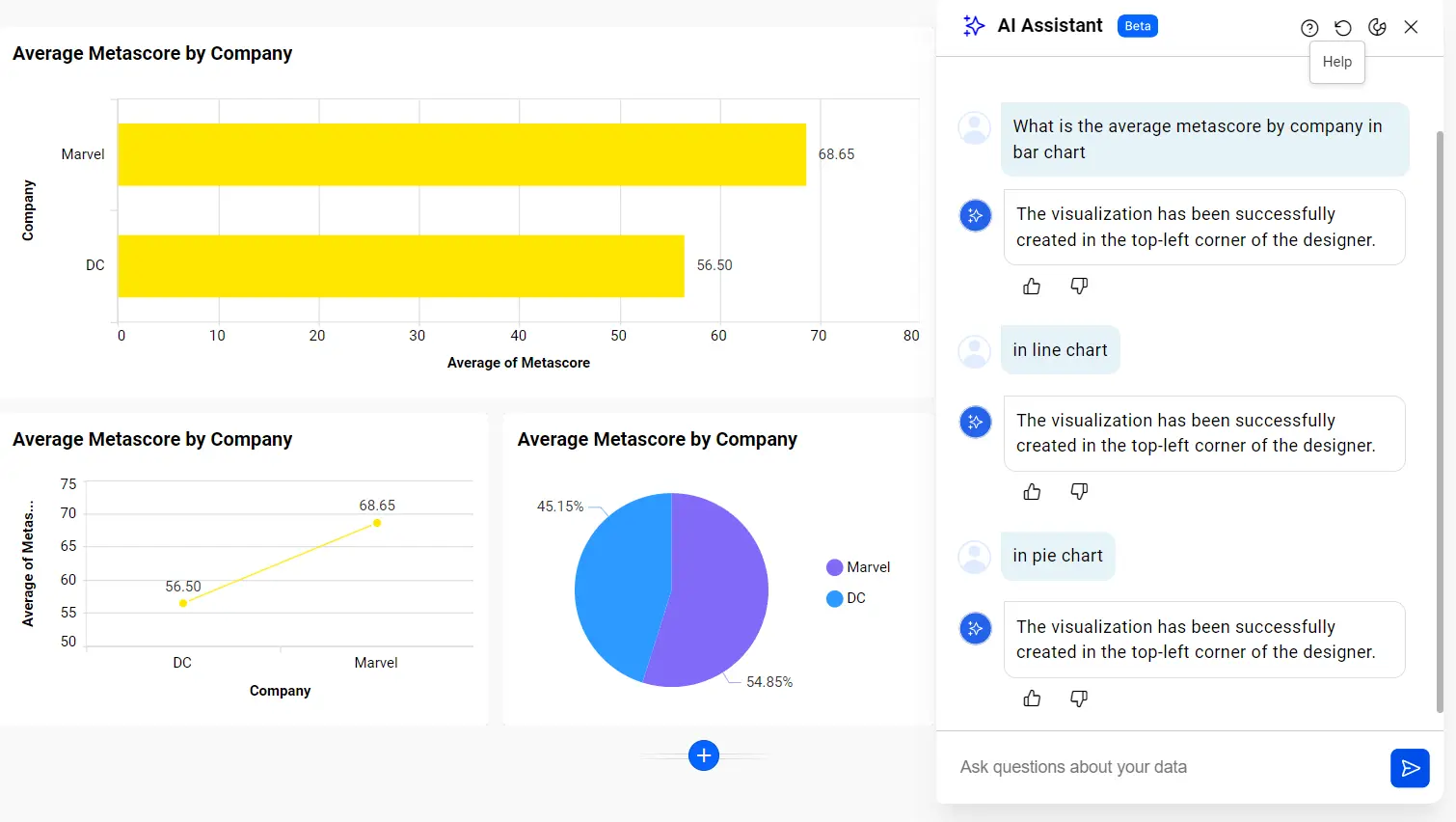
Show value labels for AI-generated widgets - We have added support for a Dark theme for the AI assistant.

Dark Theme in AI Assistant - Added support to enable the AI assistants in embedded applications.
- We have added support to enable the AI assistants in the embedded applications.
- We have resolved the issue where the AI was returning a message saying data does not exist, even though it was present in the table.
- We have corrected the issue where the AI chat icon was not displayed due to an SSL configuration problem.
- We have addressed the issue where using both the offline license key and online license settings created two entries.
- We have corrected the issue where the AI chat window did not hide in the Query Designer when creating a new data source.
- We have fixed the issue where the AI-generated widget was rendered as cropped when the AI assistant was resized.
- We have fixed the issue where the QnA widget was not deleted by using AI chat Assistant.
Embedding improvements:
- We have provided an API to enable the AI assistant feature for both the viewer and designer in the iframe embedding.
AI assistant feature in Iframe Embedding - We have added an API member support for multi-localization in the SDK-based embedding.
Multi-localization in the SDK-based Embedding - We have added a mobile view property that allows users to disable mobile view when the browser width reaches a specified pixel threshold for both SDK-based and Iframe embedding.
Mobile View Property in JS Embedding Mobile View Property in Iframe Embedding - We have fixed an issue where an invalid error message was displayed when the Group-based Authorization settings were incorrect in the server settings for the SDK-based embedding.
Important Note
- You need to use the updated embed JS version, hosted in https://cdn.boldbi.com/embedded-sdk/v8.2.22/boldbi-embed.js.
Try out all the features of Bold BI with 30-day free trial.Start Embedding Powerful Analytics
Conclusion
Ready to elevate your embedded analytics experience? The Bold BI® v8.2.22 release is packed with exciting new features designed to help you uncover deeper insights with ease. Don’t miss out—explore all the details of this new release and stay updated on future product enhancements by visiting our dedicated release page!
If you have any questions or need assistance, don’t hesitate to reach out through the Bold BI website; simply log in to submit your inquiries if you already have an account. If you’re not yet a customer, get started with Bold BI now by signing up for a free trial!