Self-Help Demos for Smarter BI Decisions
Explore step-by-step demos to learn how to build dashboards, analyze data, and unlock insights with ease.
No credit card required.

From Beginner to Expert—Tutorials for All
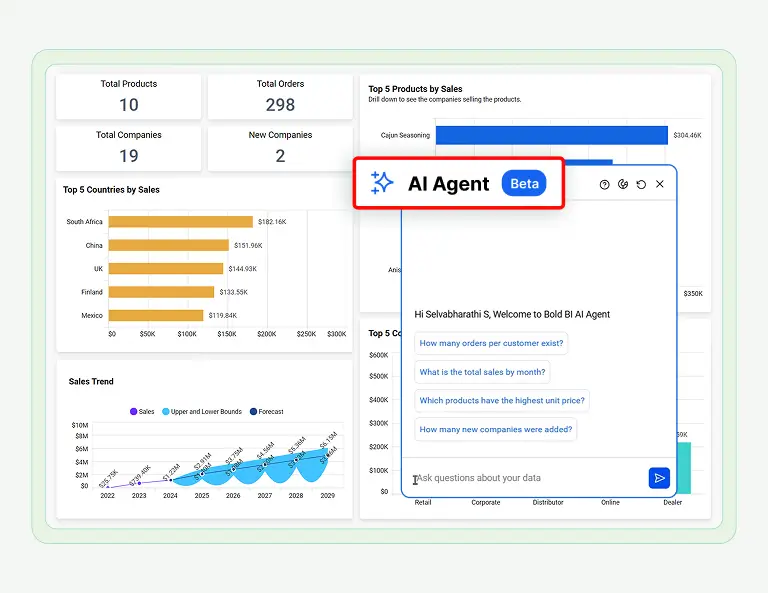
03:06
How to Create User-Based Filters via REST API
https://cdn.boldbi.com/wp/pages/self-help-demo/create-user-based-filters-via-rest-api.webp
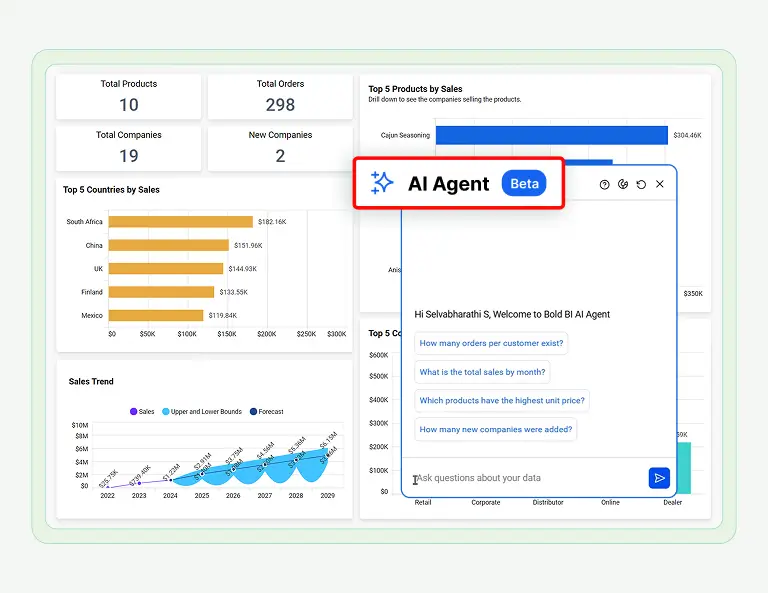
03:39
How to Configure Dynamic Connection String Dashboard Using Custom Attributes
https://cdn.boldbi.com/wp/pages/self-help-demo/how-to-configure-custom-attribute-in-dynamic-connection-string.webp
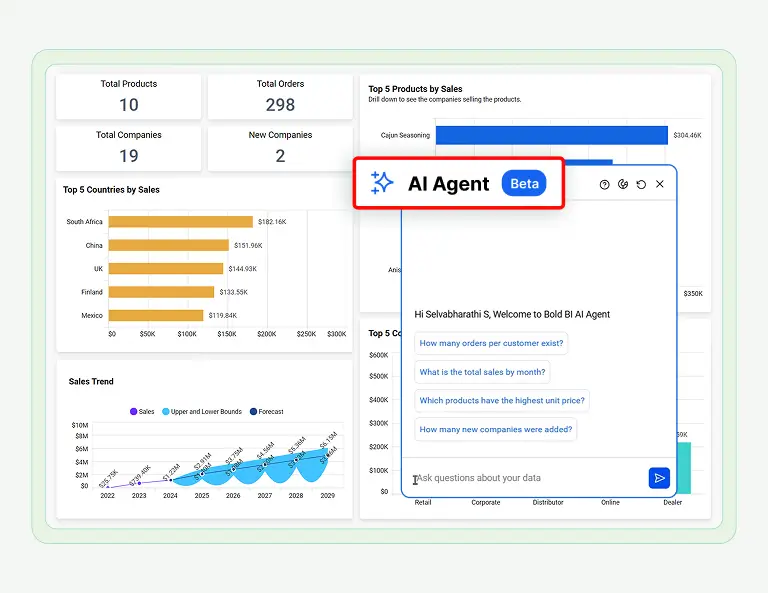
02:17
How to Deploy the Dashboard Server Using Docker Compose
https://cdn.boldbi.com/wp/pages/self-help-demo/deploy-the-dashboard-server-using-docker-compose.webp
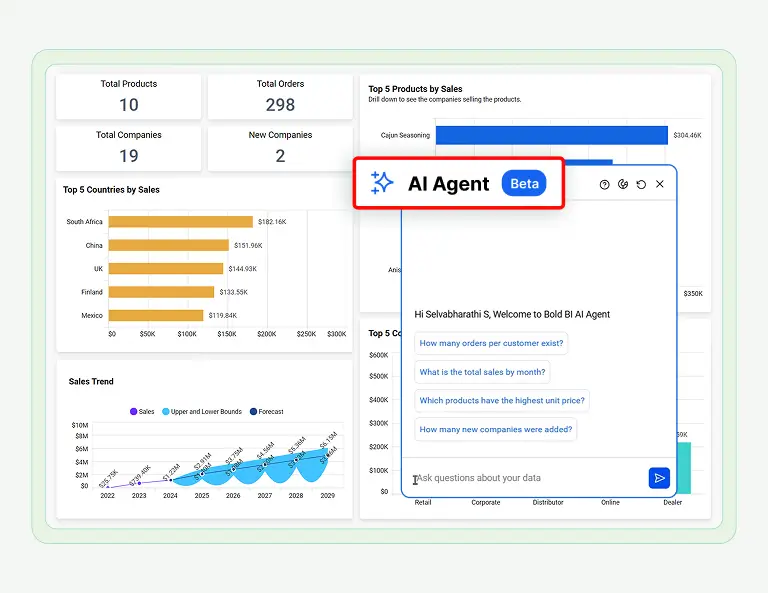
01:38
How to set up OAuth 2.0 authorization to access Google applications
https://cdn.boldbi.com/wp/pages/self-help-demo/how-to-set-up-oauth-2-authorization-to-access-google-applications.webp
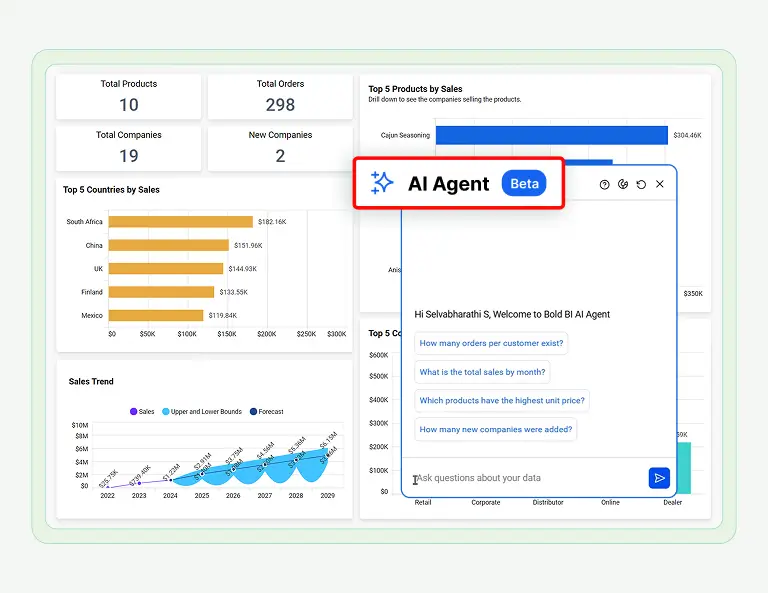
02:51
Getting Started with Bold Data Hub
https://cdn.boldbi.com/wp/pages/self-help-demo/working-with-bold-data-hub.webp
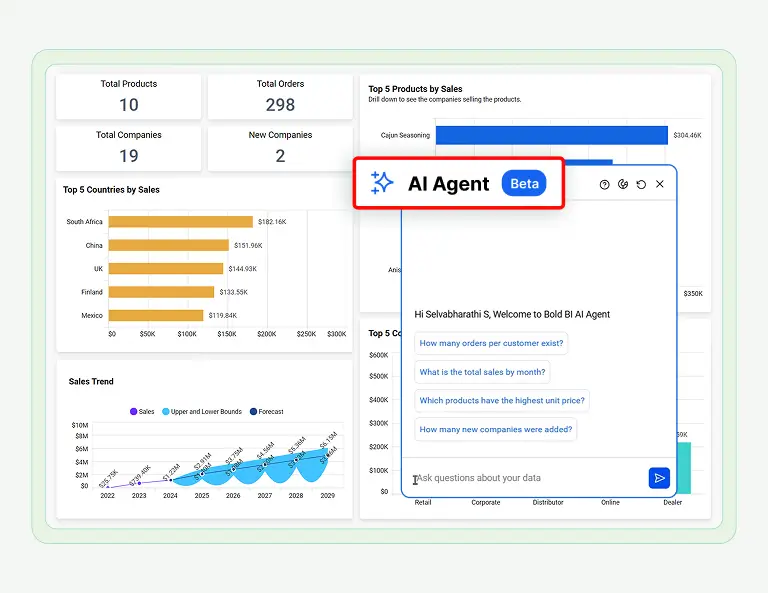
02:37
Easily White Label the Dashboard Server to Match Your Brand Identity
https://cdn.boldbi.com/wp/pages/self-help-demo/easily-white-label-the-dashboard-server-to-match-your-brand-identity.webp
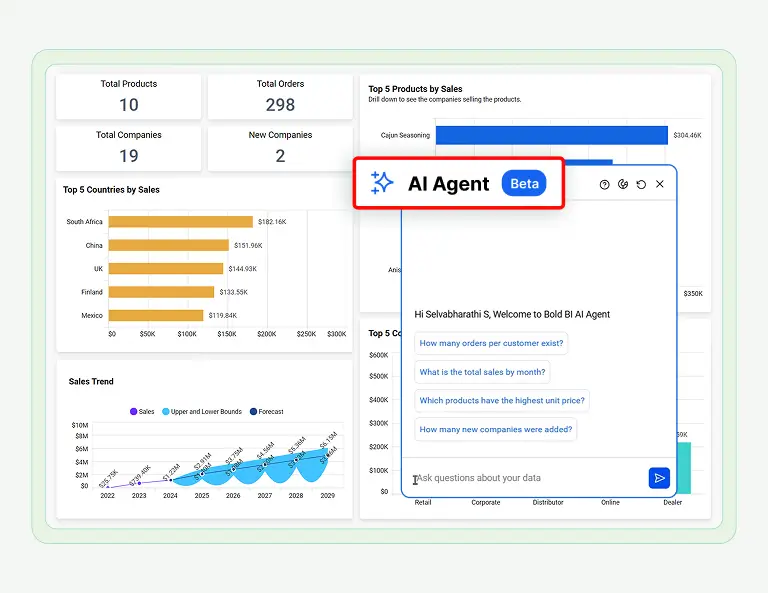
02:30
How to decrypt encrypted data in SQL Server
https://cdn.boldbi.com/wp/pages/self-help-demo/how-to-decrypt-encrypted-data-in-sql-server.webp
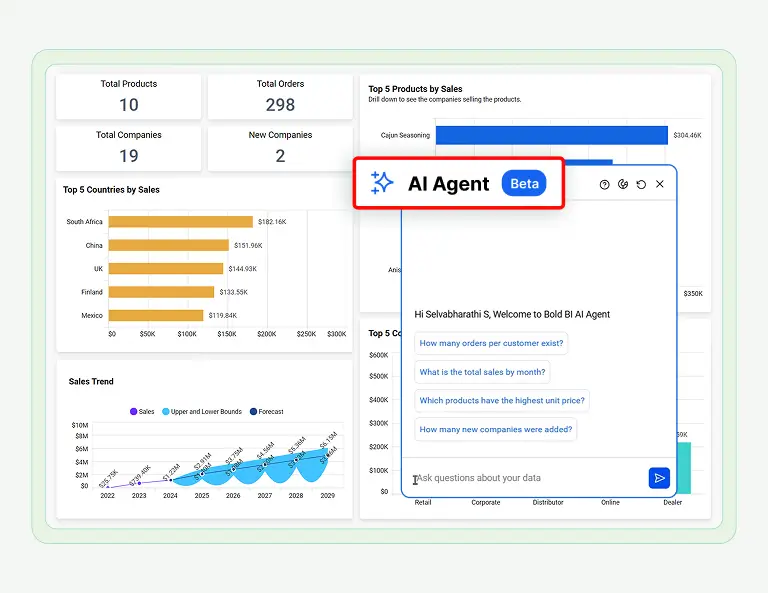
02:33
How to Apply Custom Sorting
https://cdn.boldbi.com/wp/pages/self-help-demo/how-to-applying-custom-sorting-to-a-dashboard.webp
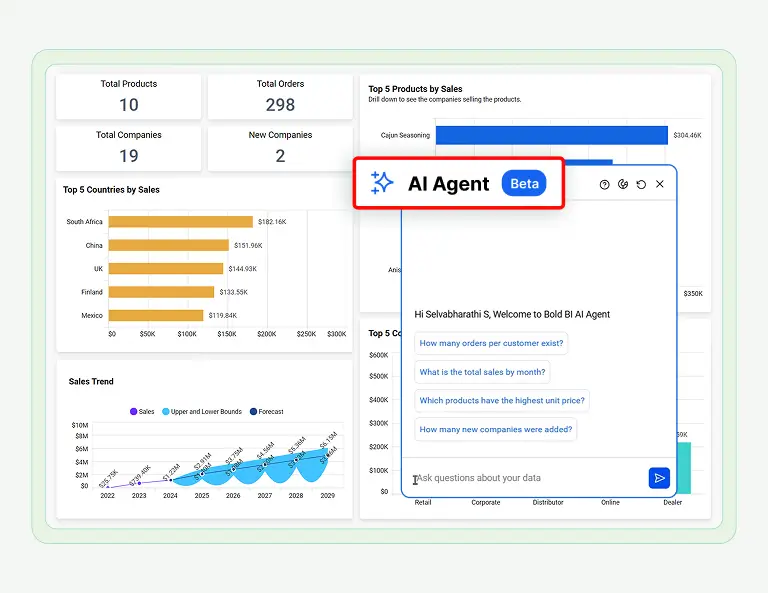
01:45
Easily Generate Access Tokens Based on User Type
https://cdn.boldbi.com/wp/pages/self-help-demo/how-to-generate-access-tokens-based-on-user-type.webp
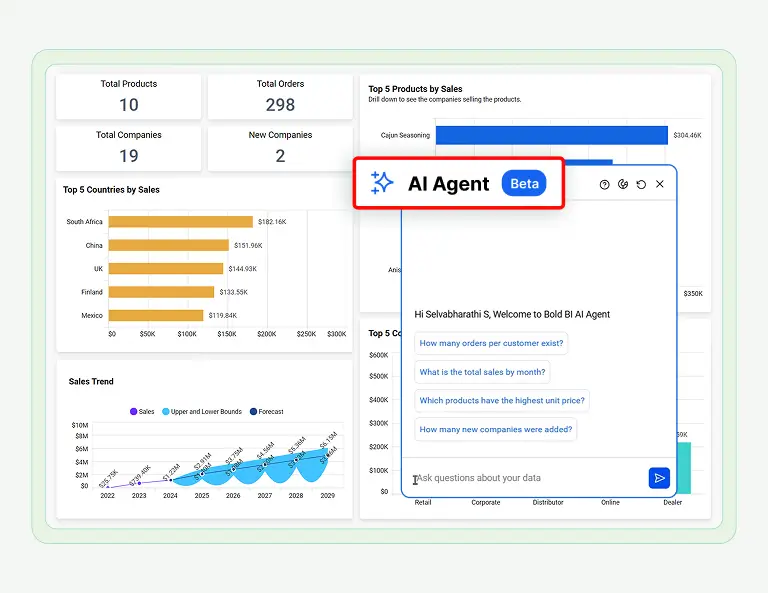
03:27
How to Apply Row-Level Security with Multiple CSV Files in Dashboard
https://cdn.boldbi.com/wp/pages/self-help-demo/how-to-apply-row-level-security-with-multiple-csv-files-in-dashboard.webp
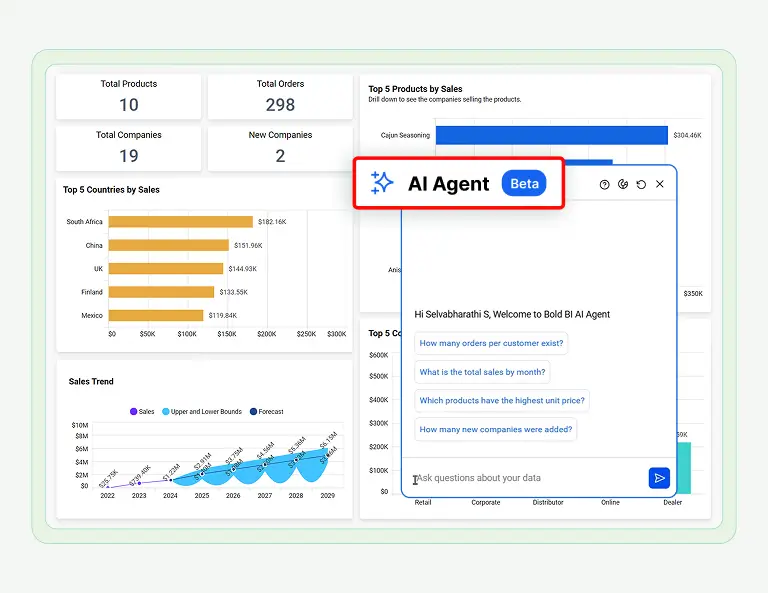
03:01
How to Predict Future Results Using the Forecasting Model
https://cdn.boldbi.com/wp/pages/self-help-demo/how-to-predict-future-results-using-the-bold-bi-forecasting-model.webp
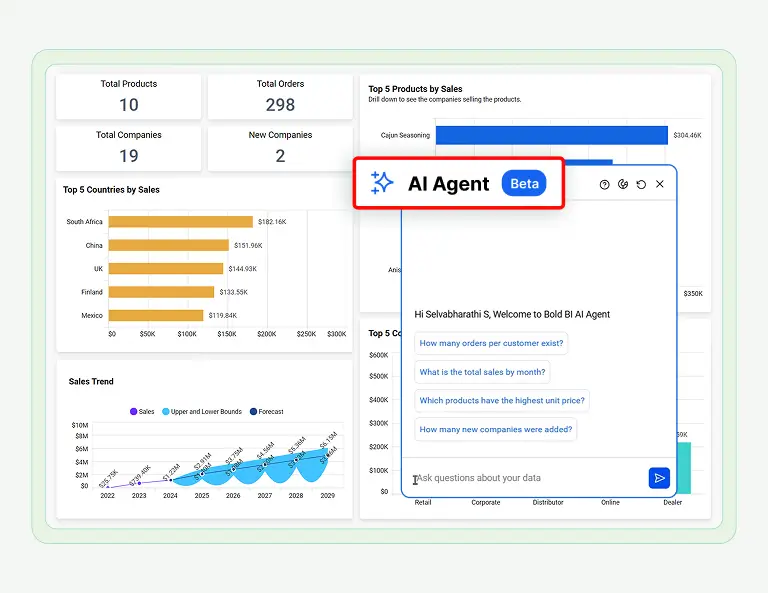
01:13
Enable Two-Factor Authentication (2FA) for Enhanced Security
https://cdn.boldbi.com/wp/pages/self-help-demo/enable-two-factor-authentication-caption-for-enhanced-security.webp
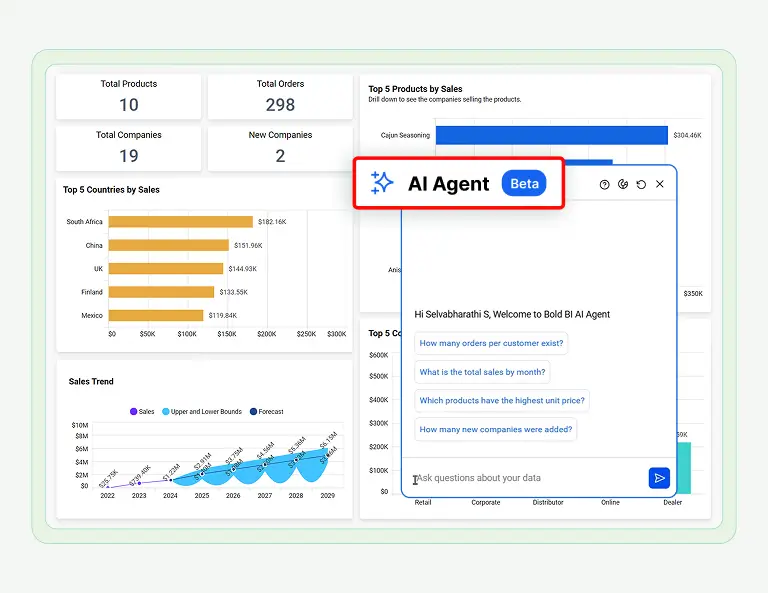
02:20
How to apply multiple filters to custom widgets
https://cdn.boldbi.com/wp/pages/self-help-demo/apply-multiple-filters-to-custum-widgets.webp
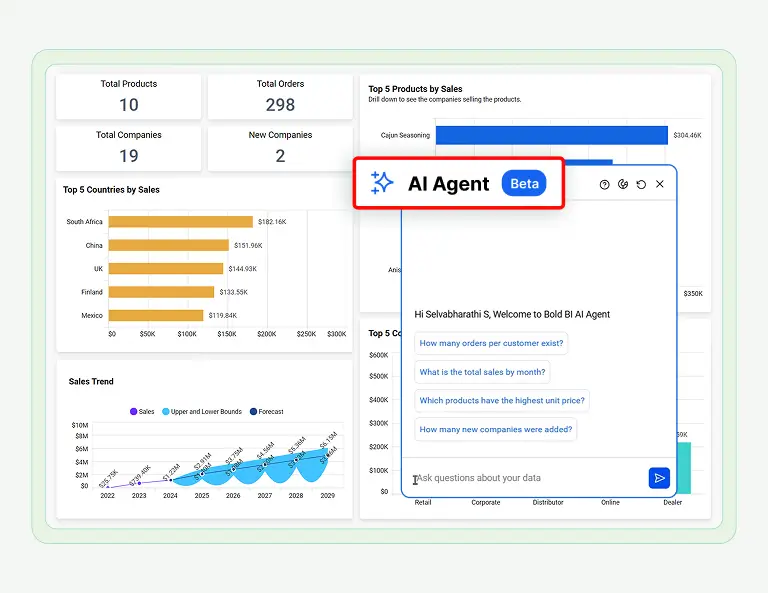
03:05
How to restrict Non-Admin from Viewing old dashboard versions
https://cdn.boldbi.com/wp/pages/self-help-demo/how-to-restrict-non-admin-from-viewing-old-dashboard-versions.webp
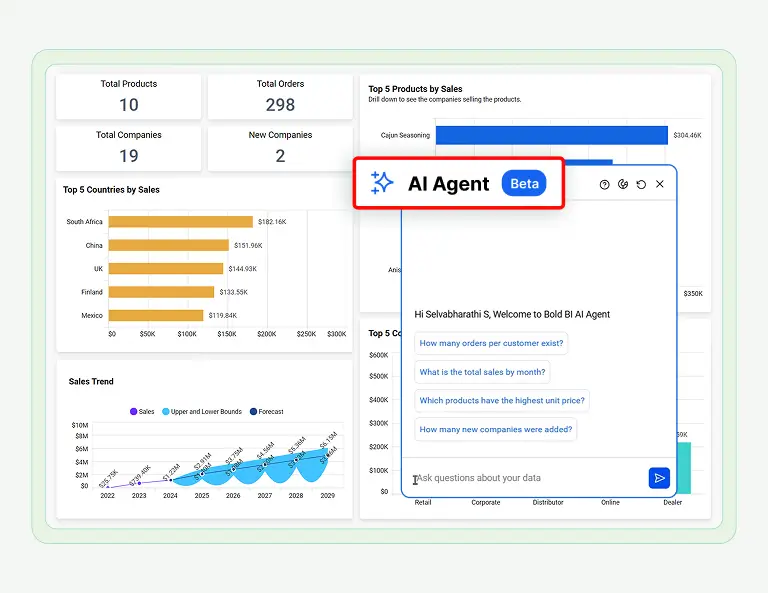
02:38
How to Schedule a Dashboard With Parameters
https://cdn.boldbi.com/wp/pages/self-help-demo/how-to-schedule-dashboard-with-parameter.webp
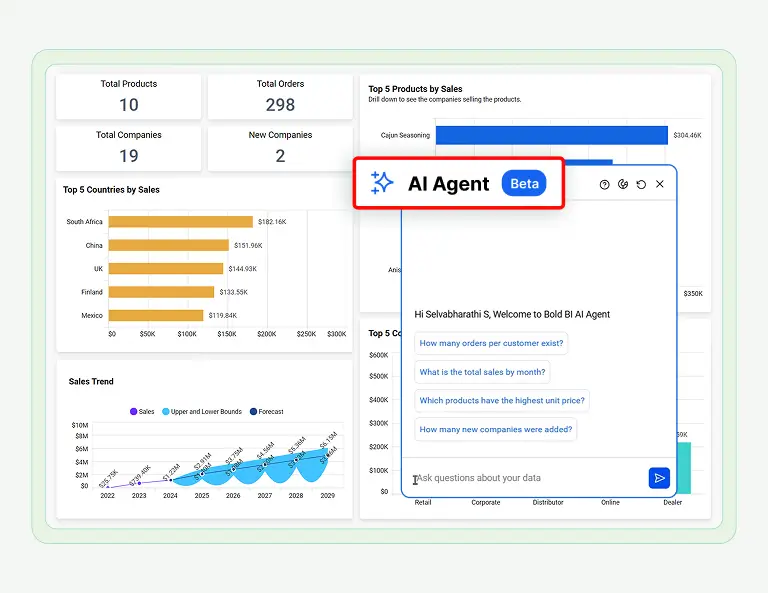
02:04
How to Generate an Embed Secret Key using an API
https://cdn.boldbi.com/wp/pages/self-help-demo/how-to-generate-an-embed-secret-key-using-api.webp
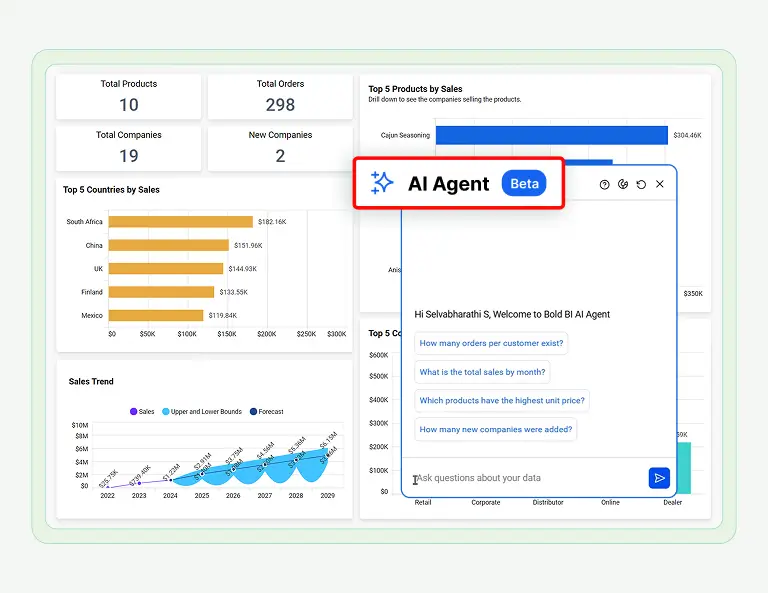
02:28
How to Add Drill Down in a Grid Widget Using Linking
https://cdn.boldbi.com/wp/pages/self-help-demo/drill-down-in-grid-widgets-final.webp
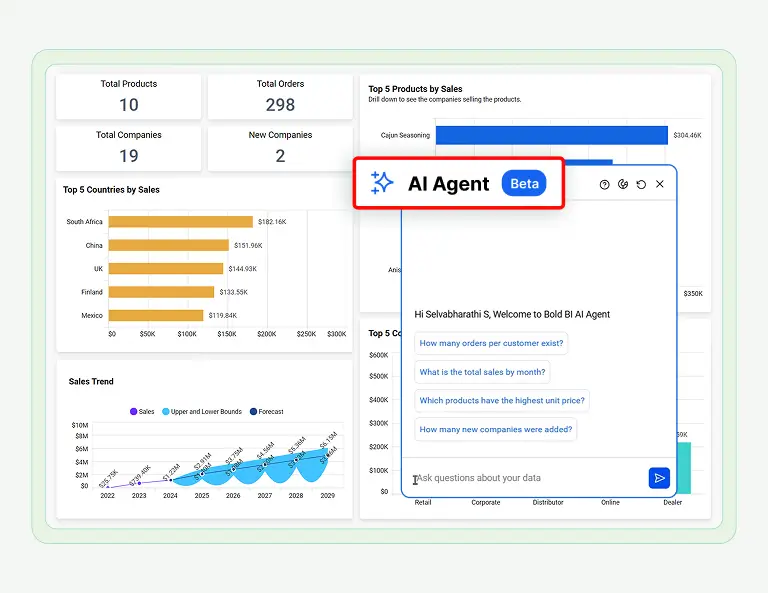
02:23
How to use the AI Copilot and Agent in Dashboard
https://cdn.boldbi.com/wp/pages/self-help-demo/how-to-use-the-ai-copilot-and-agent-in-dashboard.webp
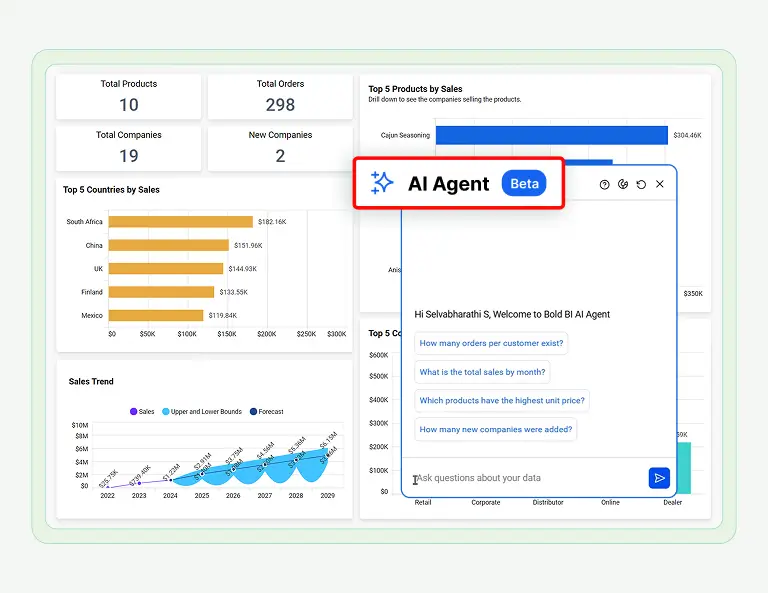
01:53
Easily Embed Dashboards in an ASP.NET Core Application
https://cdn.boldbi.com/wp/pages/self-help-demo/easily-embed-dashboards-in-asp-net-core-applications.webp
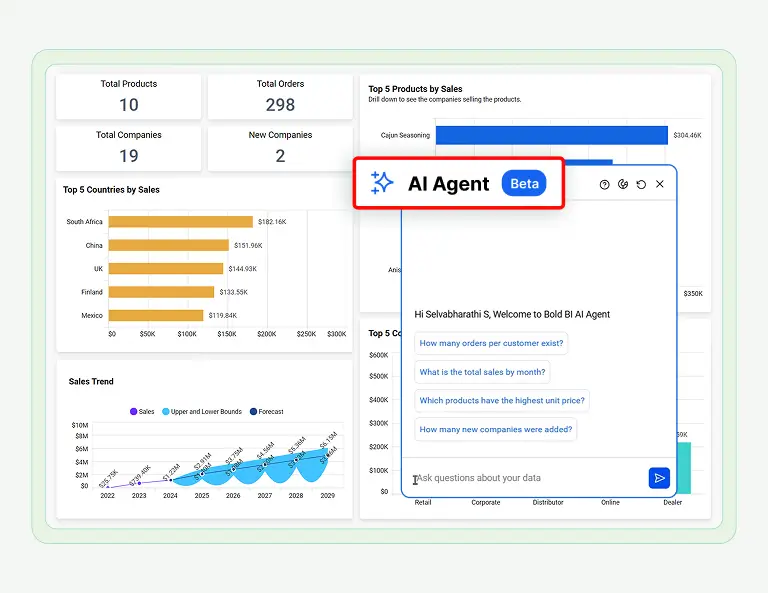
03:01
How to Create an Expression Using a Custom Attribute in Dashboard
https://cdn.boldbi.com/wp/pages/self-help-demo/how-to-create-an-expression-using-a-custom-attribute.webp
Get to Know Who’s Using Bold BI
Ready to unlock powerful insights that transform how you work and decide. Bold BI turns complex data into clear, actionable intelligence designed for you.
-
Trusted in healthcare, finance, education, and more
-
Supports cloud and on-premises
-
Preferred by analysts, developers, and business user
-
Supported by a responsive customer success team
Fortune 500 Companies
Companies
Developers
Years in Business
What Our Customers Say About Us
See what our customers say about us and our embedded analytics and business intelligence product.
What we liked best was the ability to connect to on-prem data sources, easy connectors, embedding visualizations, and a reasonable cost.

We evaluated a bunch of dashboard solutions for one of our top clients. Finally, we zeroed down on Syncfusion. We are super happy with the results.

I like a lot of the dashboard features. The new user management server helps me to handle the users and authentication all in one place.

Now I can basically provide anything the customer needs from their dashboard, and I really don't have limitations. I can customize anything.

Ready to Try What You Just Saw?
You've seen it in action—now it's your turn. Try it free and start building dashboards with ease.
No credit card required.