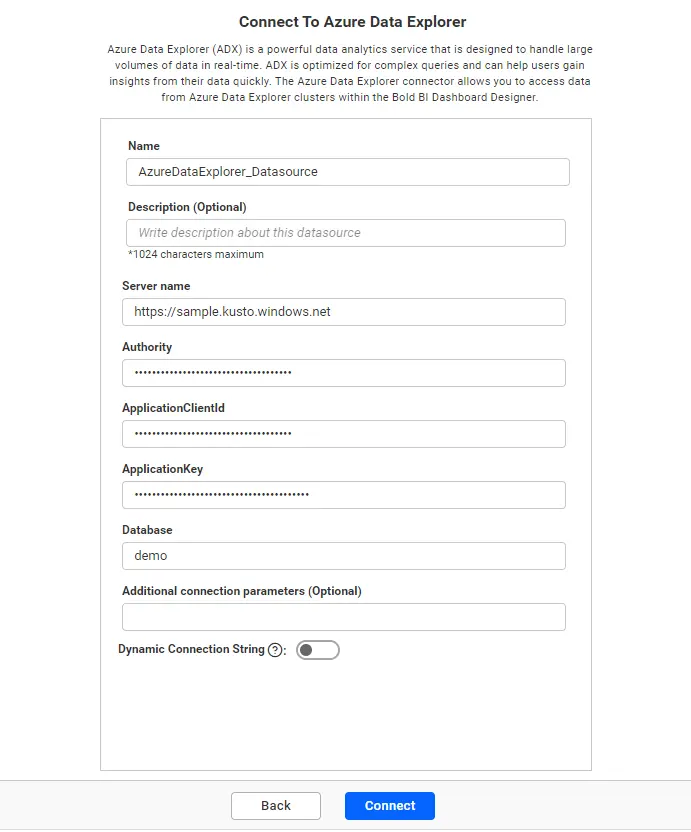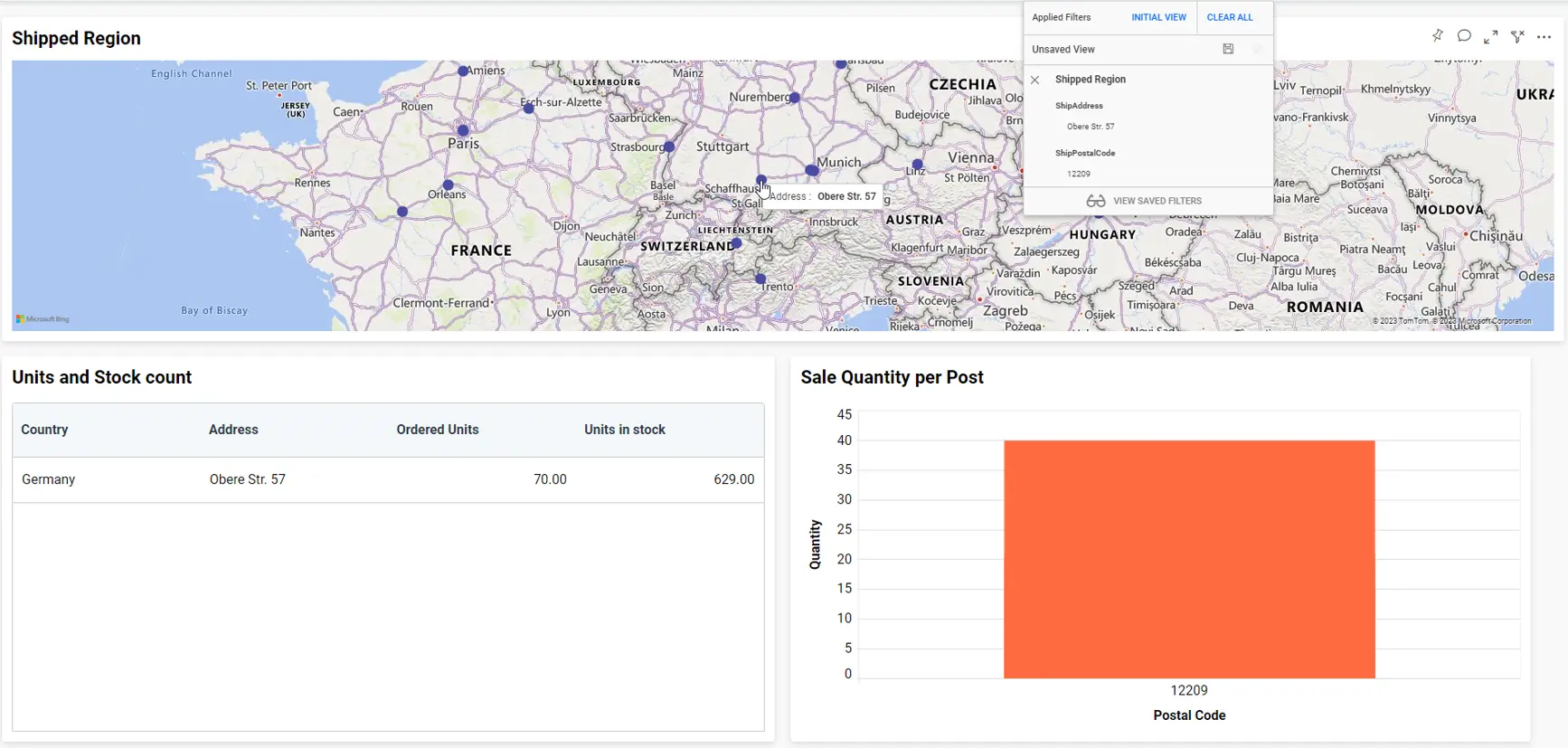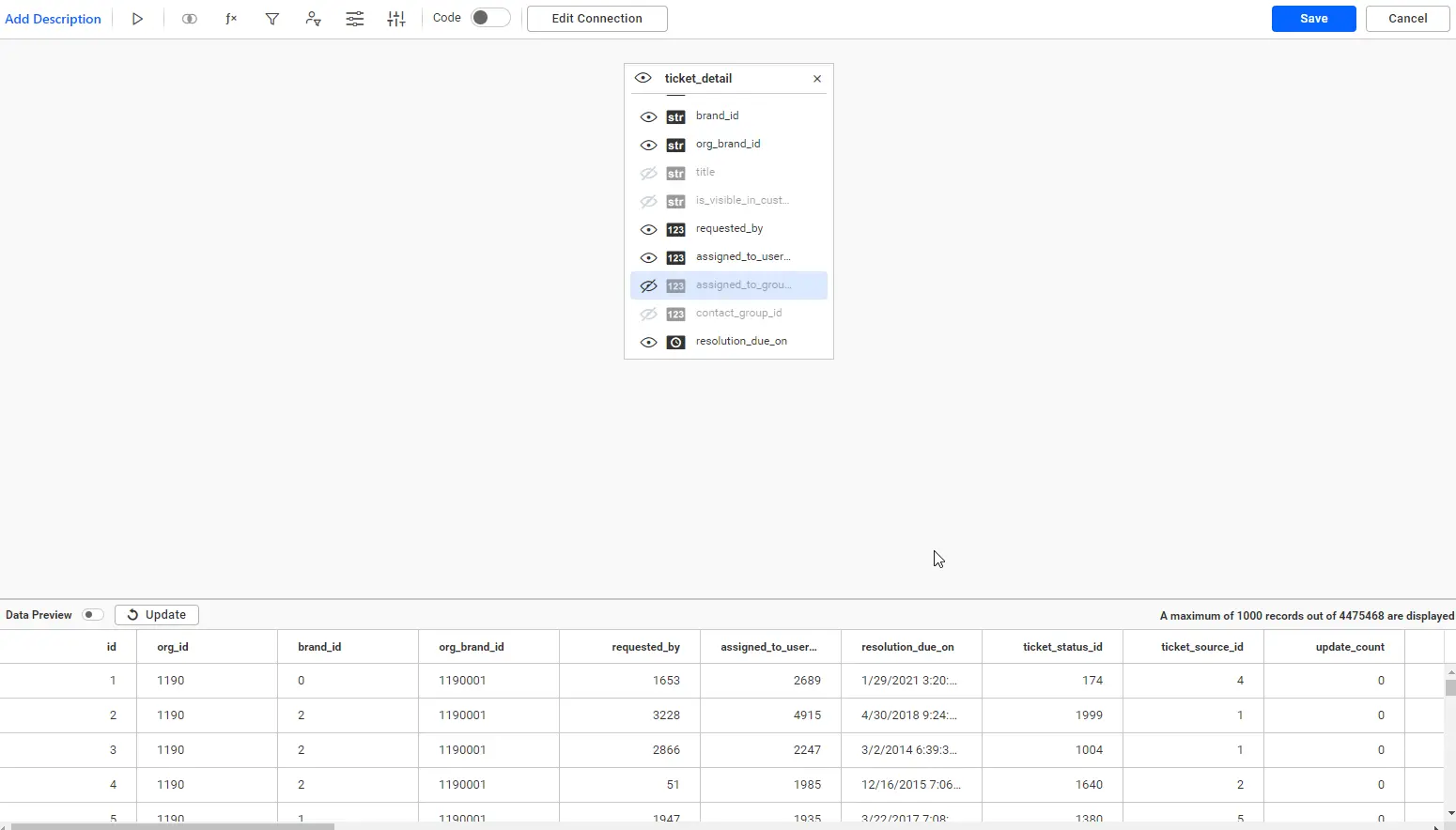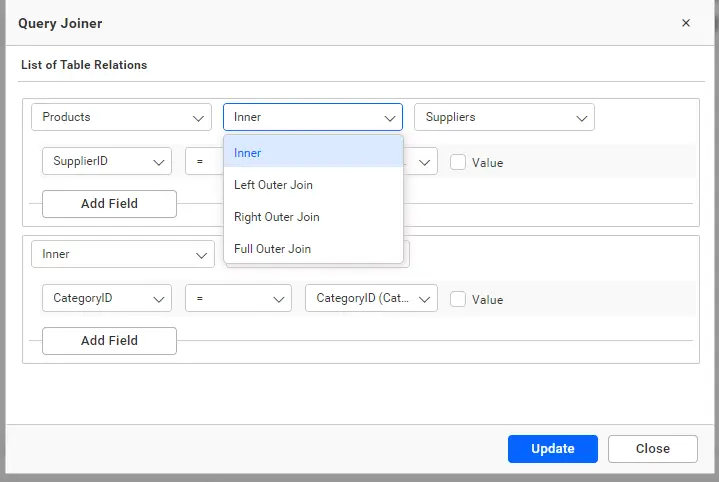Bold BI Release History - 6.6
6.6.12
New Features
Data Sources
- Added support for the “Azure Data Explorer” connector, allowing live connections.
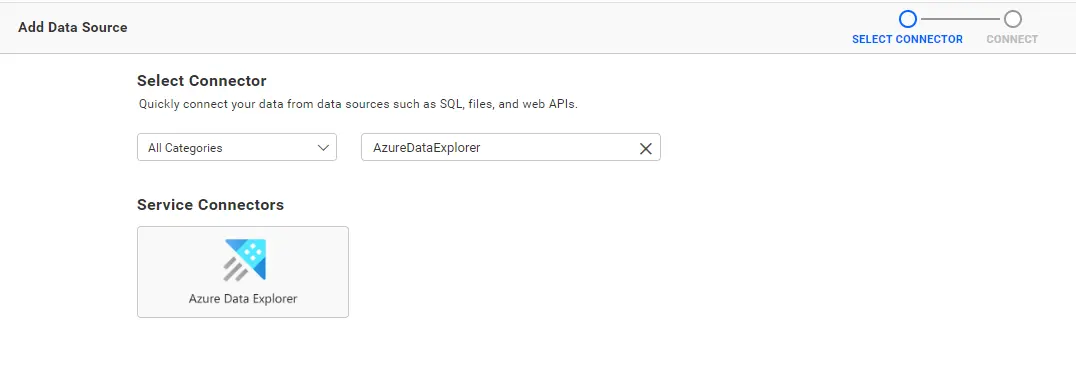

- Added new data source connection – “YouScan”
Improvements
Widgets
- #457502 – Provided support for the vertical line to the grid summary row.
- #7381 – Provided Bing map marker filtering support.

Data Sources
- Added the ability to display the total row count of a data source in the Data Preview option.
- Increased the limit of data preview from 100 to 1000, allowing for more comprehensive data preview capabilities.

- Added support for Right Outer and Full Outer join types in SQL connectors.

- Now, dashboards with OAuth data sources can be imported and exported.
Embedding
- Restrict to display the cancel button in the dataSource iFrame-based embedding.
Server
- Provided REST API support for downloading and uploading dashboard files.
- Improved bulk user import process by adding it as background jobs and displaying the result in the bulk import result page.
- Added logs option to view data source refresh details for each refresh.
- Added logs in refresh history to display refresh not started information with possible reasons.
- Improved item name length validation, showing as same across all pages.
Bug Fixes
Designer
- #449189 – Fixed the issue where a data retrieval error was thrown when searching the month column based on text in the View Underlying Data Dialog.
- #450926, #436640 – Fixed the issue where the footer section in the dashboard parameter window was not visible when the browser zooming was 100% and above.
- #458688 – Fixed the issue where the font family was not getting applied using a base64 string in the “font-src” variable.
- #463681 – Fixed the issue where available dates were shown in a disabled state when the column was created using the dashboard parameter.
- #463410 – Fixed the issue where the parameter field-based filter was not maintained when the dashboard was refreshed using the refresh icon.
- #461043 – Fixed the issue where the parameter was not listed when typing “@” in the data source connection window.
- #462348 – Fixed the issue where the date column was exported to Excel as a text type.
- #466811 – Fixed the issue that occurred while using the CURRENTUSER.FULLNAME along with other dashboard parameters.
- #457218 – Fixed the problem where some contents in the dashboard parameter window were not localized.
- #461871 – Fixed the issue where warnings were thrown in IIS related to the use of maximumAllowedContentLength.
- Fixed the issue where the tab widget was getting overlapped in the exported PDF page.
- Fixed the issue by restricting columns in the filter section from appearing in the append column list of the linking section.
- Fixed the issue where the listener widgets section gets disabled while adding a new Filter Profile with an Empty dropdown value under custom settings.
- Fixed the issue that occurred when using the Start or End Date filter in any widget, which resulted in no data being displayed.
- Fixed the issue where the URL filter was not working in MONTHDAYYEAR format.
Widgets
- #460060 – Fixed the issue where the Image tooltip is floating at a distance on the embedded dashboard.
- #428647 – Resolved the improper data visibility on viewing the Pivot underlying data.
- #425043 – Resolved the issue that, applying the Pivot member filtering causes infinite loading.
- Fixed the proportion chart issue which displays 0 in a dimension column for null data.
- Fixed the issue where Card and KPI card shows exporting menu option at the preview when it is used in the tab widget.
- Fixed the Gauge widget rendering issue when configuring the series section.
- Fixed the issue where the description icon in maximized widget dislocated from the actual position.
- Fixed the issue where the POP info icon was not visible after disabling the `Act As Master Widget` property.
- Fixed the subtitle not aligned properly issue when changing the `Title Alignment` property.
- Fixed the issue where the widget inside the tab widgets are not resized at random case.
Data Sources
- #424260 – Fixed an issue where dynamic configuration could not be configured as a new data source during the upload process.
- #464361 – Implemented a generic handling mechanism for missing fields in the Custom Fields text box in the JIRA connector.
- #464351 – Resolved UI glitches in the JIRA connector.
- #46092 – Fixed UI issues related to the Shopify connector authentication.
- Addressed a bug where the number of records was not properly updated in charts when refreshing the dashboard using the refresh icon in the dashboard view.
- #459791 – Supported white Labeling for data source UG documentation.
- #465399 – Fixed an object reference issue when connecting to the Hubspot data source.
- #464854 – Fixed an issue in uploading multiple dashboards with Map to an existing configuration.
- #462631 – Improved the error for the scenario when the intermediate database user, who does not have privileges, tries to create an extract mode data source.
- #467716 – Fixed the issue of an invalid column name error when filtering boolean values.
- #463677 – Resolved the issue where the aggregated expression does not save when there are more decimal places.
- #465389 – Fixed the issue in update data source v4 API in the published site.
- Resolved the issue where the alert message is not shown when switching to code view mode from the table mode in the query designer page.
- Fixed the issue that the data source cannot be reconnected when the schema is mismatched with the data source configured in the code view.
- Resolved UI glitches in MongoDB data source in dark theme.
- Resolved the issue in importing multiple tables while creating the data source from the server page.
Server
- Fixed issue in showing user count when a new user gets added to the user listing page.
- Fixed issue in showing download access mode for all entities in add permission dialog.
- Fixed issue in showing data source images on the connected account page in syncfusion managed cloud hosted solution.
- Fixed alignment issue in the footer section on the pinboard page.
- Fixed issue where user can see the deployment dashboard page even in non-master sites by direct URL access in on-premise deployments.
- Fixed issue in template dashboard filtering in syncfusion managed cloud hosted solution.
- Fixed the issue where the edit option was not visible for the multi-tab dashboard.
- Fixed issue in select all checkbox not working properly in various cases in download dashboard.
Embedding
- The “actionComplete” event not being triggered on the client side for JavaScript-based embedding has been fixed.
- The issue with the custom theme not being applied to the multi-tab switching indicator in JS-based embedding has been resolved.
Known Bugs
Data Sources
- Azure Data Explorer Connector was not functioning properly in Azure App Service.
Important Note
- You need to use the updated embed JS version, hosted in https://cdn.boldbi.com/embedded-sdk/v6.6.12/boldbi-embed.js.
Note : The bug or feature items that do not have a
corresponding ID associated with them are internally identified.