Bold BI Release History - 6.7
6.7.11
Improvements
Designer
- Provided the Epoch date format support in the dashboard parameter.
- Provided the support to include TenantURL and SiteIdentifier (not applicable for cloud) as a default parameter.
- Provided the ability to automatically map data sources when uploading dashboards, enabling you to effortlessly apply the data source configuration to similar dashboards.
Data Sources
- Added the Virtual SQL Server endpoint support in the CDATA connector.
- Provided the Threshold option for Code View Mode to limit the query execution result.
- Support to connect to the Oracle Server using specific tables.
- Showing modified or deleted columns in the refresh history for Excel-related data sources.
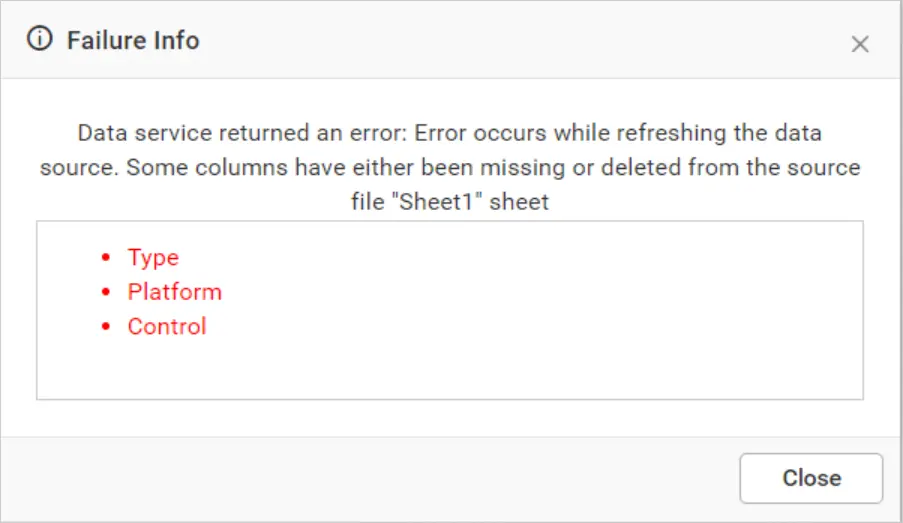
Bug Fixes
Designer
- Fixed the issue where the label parameter value included as prefix/suffix in the measure formatting dialog was not displayed in the View Underlying data.
Widgets
- #300008 – Fixed the Bing Maps tooltip clipping issue.
- #238444 – Fixed the Pivot Group panel Background color not updating in dark theme.
- #461847 – Fixed the conditional formatting icon disappearing when Allow Text Wrap option is enabled in the grid.
- #456062 – Fixed tab widget alignment issue in the maximize view.
- #471120 – Fixed the Range navigator not displaying the correct date format as per data-language settings.
- #471365 – Fixed the issue in rendering the custom conditional formatting icon in the grid widget.
- #461847 – Fixed Grid conditional formatting not maintained and the UI collapsing when publishing.
- #460057 – Fixed the view underlying option shows for image and line widget in the dashboard view.
Data Sources
- #472589 – Resolved an issue where the Pie Chart data was not being retrieved properly for CTE query data source. This fix ensures accurate data retrieval for Pie Chart visualization.
- #471749 – Resolved an issue with the incremental refresh mode of the MSSQL Extract data source. This fix ensures that the mode now works as intended.
- #472823 – Resolved an issue that caused data retrieval to fail when exporting images from the Scheduling Dashboard.
- #468637 – Resolved an object reference issue in the Query Designer page if an Excel column is deleted from the dropdown when updating from version 4.2 to 6.4.
- #464946 – Fixed a problem where the CSV file couldn’t be connected if the number of record columns exceeded the header’s number of columns.
- Fixed an issue where the scrollbar moves when the movement arrows are clicked, but the page doesn’t move.
- Resolved the issue with connecting to a new data source after canceling the save of an existing data source in the embedded site.
- #469449 – The issue where the Grid summary row was not visible for expression fields has been fixed.
- #470264 – The issue where applying a filter with date time range type with MySQL data resulted in filtered data in the slave widgets not being in the respective format has been resolved.
- Fixed issue error is not thrown when attempting to reconnect a web data source without a web URL.
- Resolved tooltip dropdown in shared tables was not closing when clicking outside of it.
- Resolved view scheme pop-up in tables would not close after opening it from the query designer page issue.
- The Azure Data Explorer Connector is now functional and can be used within the Azure app Service.
Server
- #457512 – Resolved the problem of the dashboard designer tour displaying every time a user logs out and logs back in.
- #465925 – Fixed the issue in schedule export email notification where the dashboard link was incorrect.
- Resolved problem where select all option remains selected even when no items are selected in offline files and dashboard listing page.
- Resolved an issue in the pinboard where it displayed a widget as deleted when the widget was pinned from a copied usage analytics dashboard.
- Fixed an issue where updating the category of a multi-tab dashboard did not properly refresh the listing page.
- Resolved the problem where renaming a pinboard would create a duplicate pinboard.
- Resolved the problem with the edit dashboard option not functioning properly in the upload draft dashboard info dialog.
- Resolved the problem where select all option remains selected even when no items are selected in user synchronization page.
Embedding
- Resolved the problem of dashboardId in the EmbedConfig.json file for newly deployed tenants on the Bold BI® Server.
Known Bugs
Data Sources
- Code View threshold option is not functioning on the Cloud site.
Important Note
- You need to use the updated embed JS version, hosted in https://cdn.boldbi.com/embedded-sdk/v6.7.11/boldbi-embed.js.
Note : The bug or feature items that do not have a
corresponding ID associated with them are internally identified.














