We are pleased to announce the release of Bold BIv7.6. This new product version introduces a series of much-anticipated feature enhancements, performance improvements, and bug fixes across multiple platforms, including Windows, Docker, Linux, Kubernetes, and Azure. This update further refines the user experience in creating compelling dashboards with Bold BI®.
Download the new Bold BI version from your account page, or log in if you have an account. In this blog post, learn about the new feature enhancements and fixed issues.
New feature
Embedding
The loadMultiTabDashboard method enables the programmatic rendering of multiple dashboards in JS-based embedding, eliminating the need to create a multi-tab dashboard on the Bold BI server.
Designer
We have provided support for customizing exported files (PDF, CSV, Excel, and image) using a plug-in on the user’s end.
Improvements
Data Sources
- We have provided support to access JSON with multiple nested levels in the web data source connector.
JSON access to response with multiple nested levels - You can customize the start day of the week for week-year and week-of-year aggregations and date part expressions using the data language property for all languages.
Start day of the week-year customization Start day of the week-of year customization - We have provided dynamic connection string support for Google Big Query for service account authentication.
Dynamic connection string in Google Big Query Service AccAuth - Use custom attributes in the expression editor.
Custom attributes in the expression editor - We have removed the expression validation when using code view mode.
- We have provided an Inclusion filter option for numeric fields in query filters.
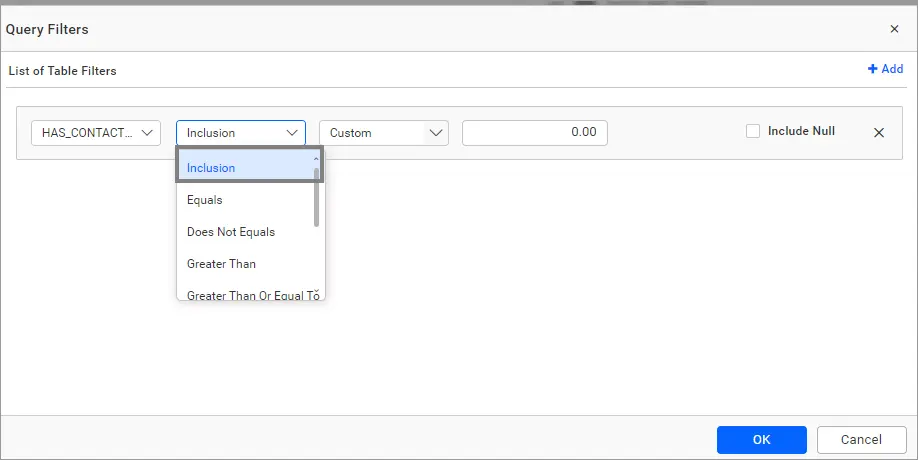
Server
We have provided support for dynamic email content in the data alert schedule email template.
Widgets
We have provided Arial Black font-size support in the RTE widget.
Bug Fixes
Data Sources
- We resolved the issue in the Capitalize Each Word option showing in the filter section.
- We resolved the DATEPART expression not working properly for week and quarter in PostgreSQL.
- We fixed the refresh failed issue in the MongoDB data source in code view mode after uploading the dashboard.
- We fixed the issue where the expressions were not parsing correctly.
- We fixed the “Item Already exists” issue occurring while uploading the dashboard if refresh is enabled.
- We resolved the problem of changing the data type of the column named source.data.chat_pinned_time from str to date or time.
- We fixed the custom connector section not loading when deleting the content in the custom connector file.
- We fixed the data retrieval error in the Google BigQuery data source.
- We resolved the 504 Gateway Timeout issue when executing the WITH query in the data preview in the MSSQL Server data source.
- We fixed the decimal data not pulling in SQL data source while trying to get the table using a custom query.
- We resolved the date-time formatting not applying properly in ClickHouse.
- We resolved the issue of not being able to find the tables in the latest ClickHouse version in Bold BI.
- We added the ability to restrict unnesting in the expressions.
- We resolved the inability to connect to Facebook ads on the cloud site.
- We resolved the empty relative date being added in the dashboard parameter.
- We fixed the inability to upload the same file in a file-related data source.
- We resolved the inability to open the dashboard if we encountered an issue while moving stored procedures.
- We fixed Stored procedure is not changed when changing the dashboard parameter.
- We fixed the Data Retrieval Error the first time loading with the Stored procedure in MariaDB.
Server
- We fixed the issue of encountering a 404 error when using the en-US in the URL.
- We fixed the issue with the next scheduled update for the daily, weekly, and yearly schedules when running on-demand.
- We fixed the issue with updating the dashboard caused by the public/private access mode updating.
- We fixed the issue of displaying a blank page when scrolling through a dashboard in a multi-tab view on mobile devices.
- We fixed the issue where the bottom of the widget was hidden in the dashboard when using the page preview.
- We fixed the issue of displaying HTML tags in the tooltip when hovering over the profile menu on the dashboard settings page.
- We fixed the issue of displaying the incorrect page when editing a locked dashboard.
- We fixed the issue where users were unable to run a schedule when they only had read permission.
- We fixed the issue with returning double slashes in the embed URL property of the Get Dashboards API in the cloud.
Designer
- We fixed the issue where widgets configured within container widgets could not be resized.
- We fixed the usability issue in the replace value feature.
- We fixed the issue with Excel and CSV export to include data in addition to column headers in the exported file.
- We fixed the issue where the custom date and time format was not displaying correctly in the pivot grid.
- We fixed the issue where the percentage symbol had space in measure formatting.
- We resolved the issue where the dashboard was not able to be viewed or edited in a specific use case.
- We fixed the issue where formatting applied in chart tooltips was not displayed in view mode.
- We fixed the issue where the exported Excel file was empty when configuring the expression and average aggregation in the pivot grid.
- We fixed the issue where invalid numbers could be entered in the number-type dashboard parameter.
- We fixed the issue where the “match entire string” functionality was not working properly in replace value support.
- We fixed the issue where an empty message occured in the Q&A widget if the search item was removed.
- We fixed the issue when resizing the Q&A widget.
- We fixed the issue when changing the layout in the pinboard with the Q&A widget.
- We fixed the issue where the scatter chart was blank in the scheduled export.
- We fixed the issue where the dashboard theme was not reflected in the scheduled dashboard export.
- We fixed the issue in the dashboard export where the widget was being cut off in PDF format.
- We fixed the problem where a widget did not rearrange properly when maximizing it within an iframe embedding.
- We resolved the issue with renaming a custom hierarchy in a widget’s assign data section.
- We fixed the issue where the expression with the browser culture was not shown in the underlying data.
Embedding
We fixed the custom font style issue in the save view pop-up window in JS-based embedding.
Widgets
- We fixed the issue where the URL linking was not working properly when performing virtual scrolling in the grid widget.
- We resolved the font size not being applied in the KPI and number card issue when using the custom theme.
- We fixed the total calculation issue in the pivot grid.
- We fixed the issue with the tooltip displaying outside the dashboard in the image widget.
- We fixed the issue where dropping a widget in the second tab updated the first tab and left the second empty.
- We fixed the issue where the chart legend customization was not working when the chart acted as a slave to the POP widget.
- We fixed the issue where the tab widget’s add icon was not working properly when closing the existing tab.
General
We have fixed inaccurate information on the product version page.
Breaking Changes
- We have removed the “Replace Value” option for measure type columns. However, this feature is still applicable for string and date columns.
- In version 7.5.13, dashboards were downloaded, but encountered connectivity issues with the data source upon upload. The problem was rectified in the subsequent version 7.6.12. Users are required to modify the uploaded data source by re-entering the necessary credentials and saving the data source.
N/B – You need to use the updated embed JS version hosted at this URL.
Start Embedding Powerful Analytics
Try out all the features of Bold BI with 30-day free trial.
For further details, we invite you to visit our release page. Should you require assistance or have any questions, please feel free to contact us via the Bold BI®website. If you are new to Bold BI, we invite you to sign up for a free trial on our website.



















